Devlog #2

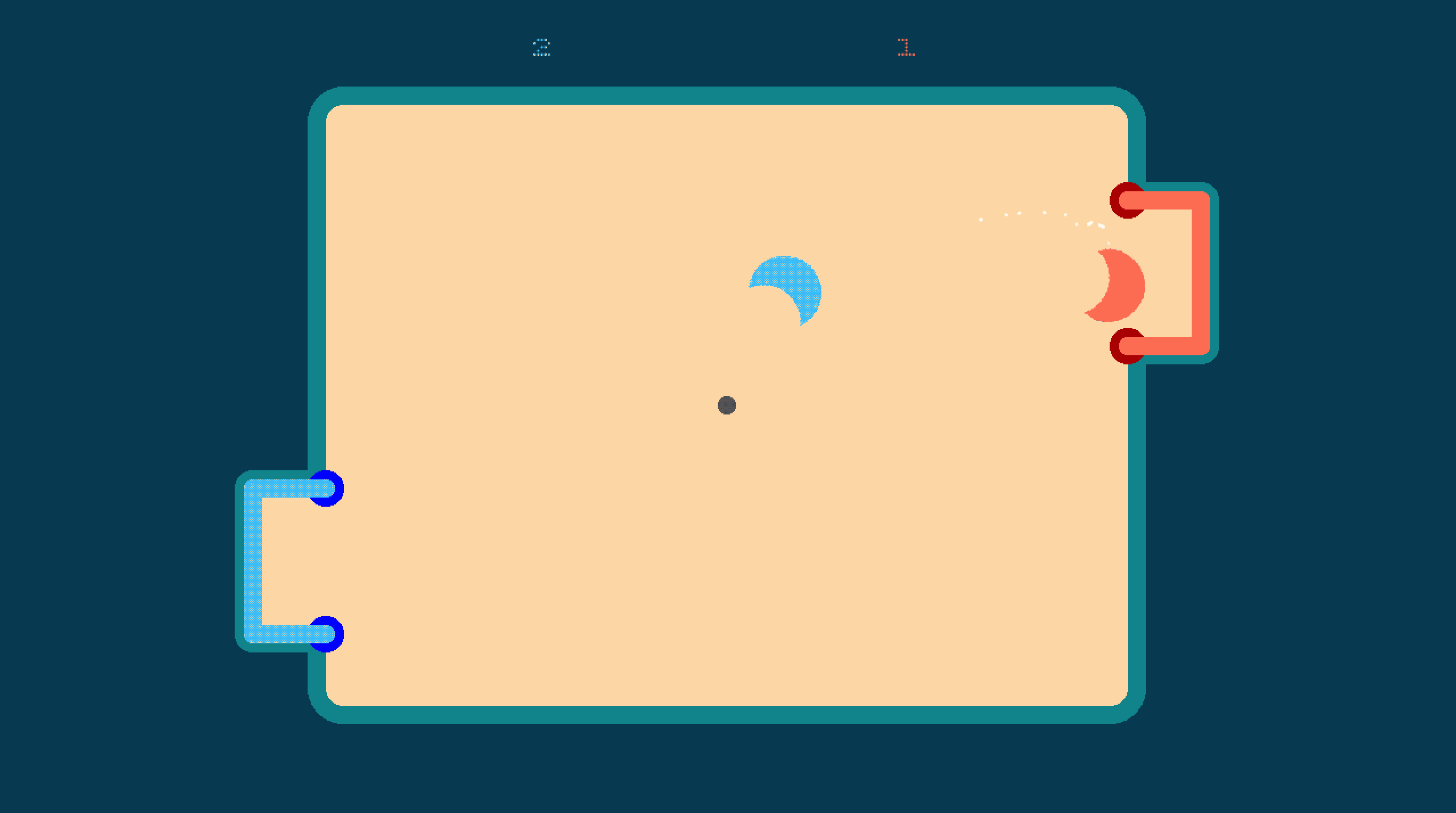
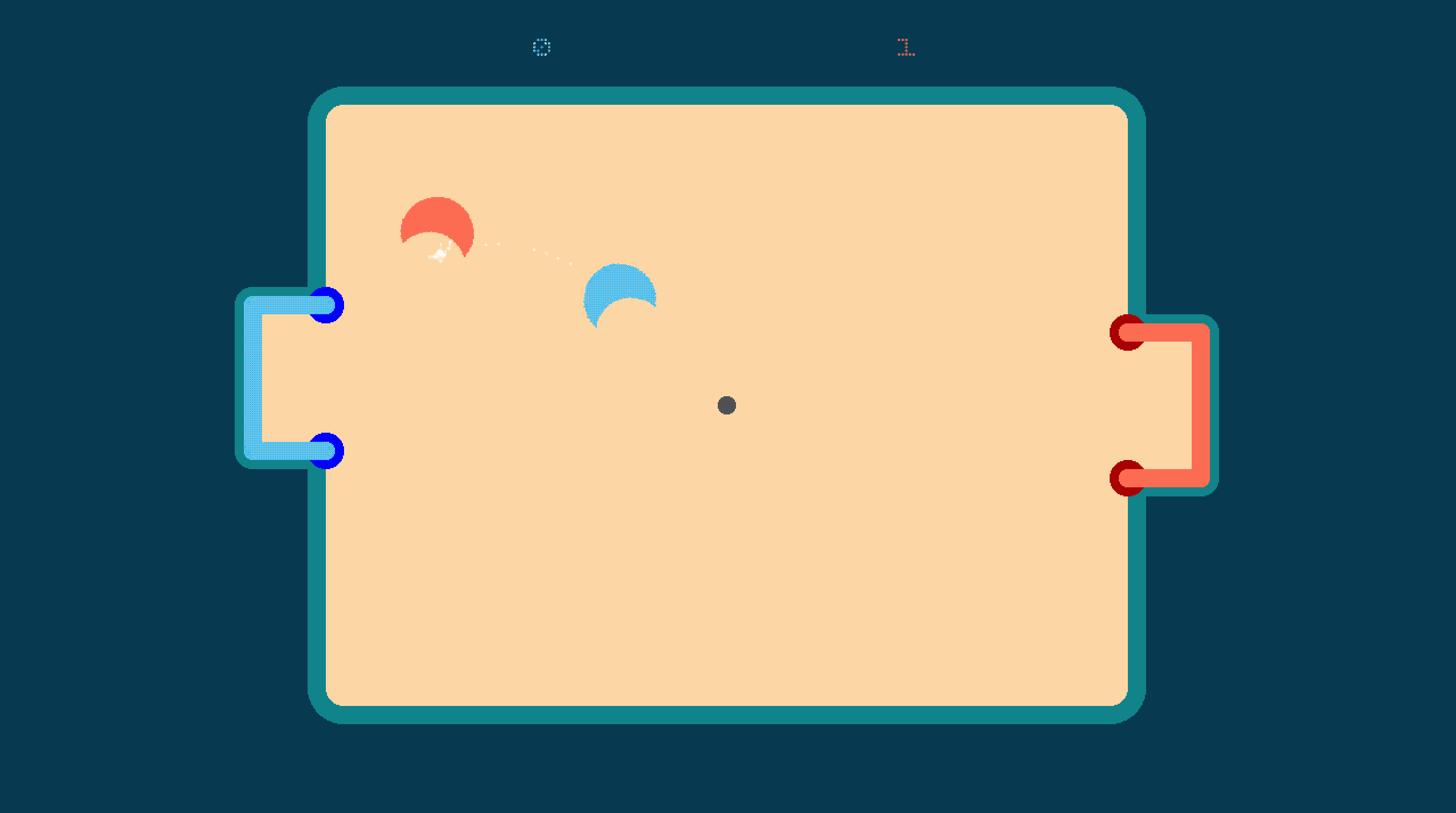
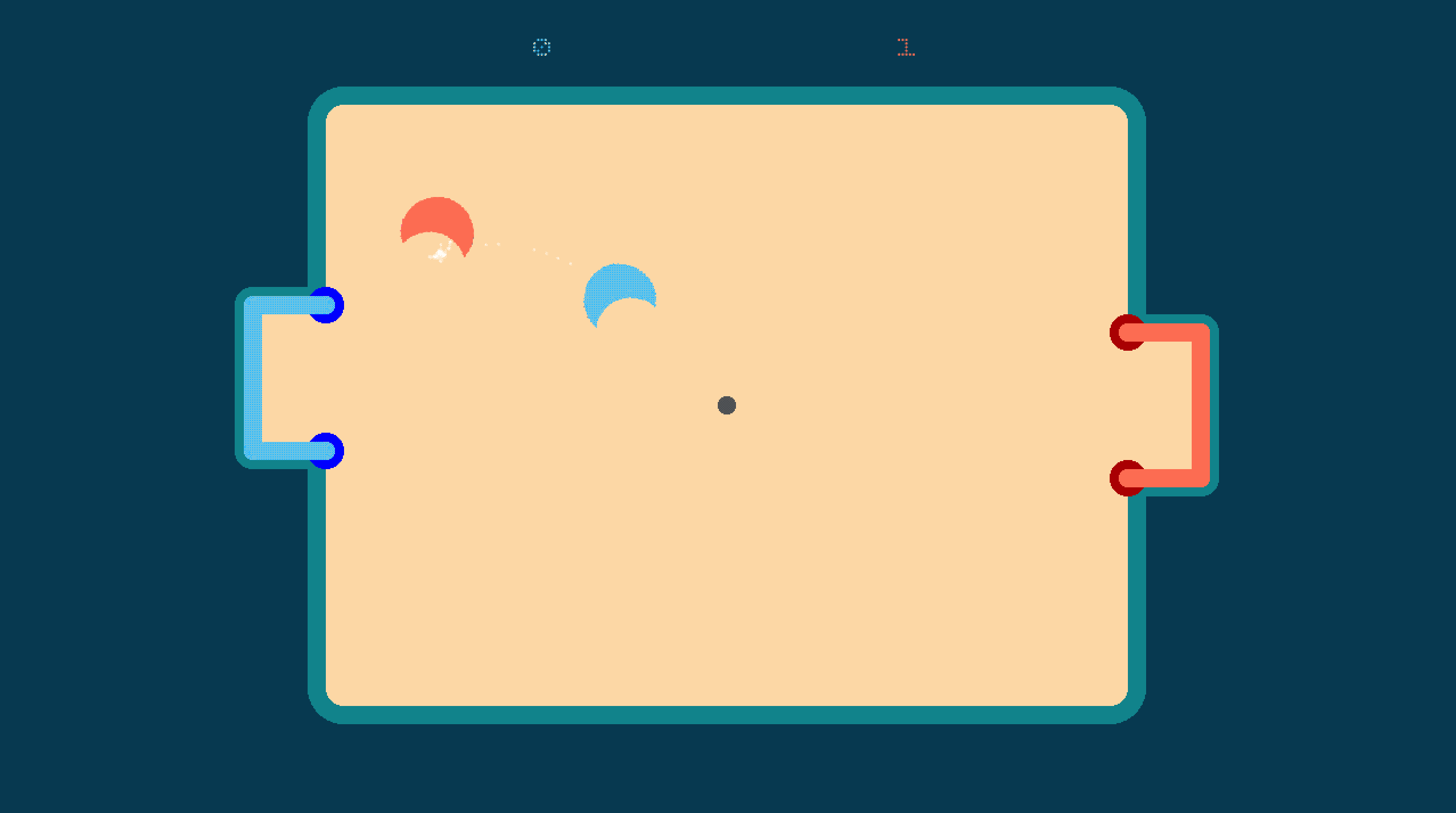
Keeper Keeper update!
Last week I started my (hopefully weekly) devlog for Keeper Keeper. I outlined my plans for this game and my progress so far. This is a game that started small and of course is just getting bigger. But I end up doing that with pretty much every game I make, cause I just really like making it.
How'd I do this week?
I got my big two goals mostly taken care of, but I didn't have as many opportunities as I would've liked to actually work on things. It would've been great to have more time to spend on this, but that's just how this is gonna go sometimes. And if I'm honest with myself, once I do have time to work on Keeper Keeper, I don't want to stop to take the time to write a devlog or make gifs to show off what's new. Anyway, enough of that.
Clean all the things!
I spent a lot of time reorganizing my project folder and cleaning up assets. Unity is pretty good at updating references to stuff, but you need need to be careful with this, especially if you're renaming scripts, which of course I did a lot of. I even refactored plenty of my code to get rid of unnecessary stuff, write something cleaner, or move it to a different script.
Going through this reorganization process was a good chance to think about how to start supporting later game elements or features I know I'll be adding. This meant that a lot of the cleanup saw me creating various game managers, like one to handle players, one for the ball, and an overall game manager. The managers do things like calculate the number of players (currently based on the number of connected joysticks), automatically set sprites for each player and the ball when it's touched by a player, and respawn the ball after a goal is made. I probably spent too much time working on behind the scenes stuff, but I do like working on this sort of thing and I think it'll save me trouble in the long run.
Adding the UI.
There's not much of a UI, but now you can see the score! I don't love putting the score at the top of the screen since I think I'll be adding the ability for keeps to move around corners, which would definitely get in the way of the score. I'm toying with the idea of keeping the score either along the edges/corners of the screen or making it a part of the player.
On the horizon.
I need to work on a pause menu (along with a game reset option). But first I want to restrict the player movement to eight directions and add the new directional sprites. I wasn't sure if I would decide to do this or not, but I already made the sprites andstarted my cabinet building research and realized that arcade sticks only handle up to eight directions, so there ya go. For what it's worth, I'm currently leaning towards getting the Zippyy joystick (https://paradisearcadeshop.com...).
Coming Soon:
- Ability to win and reset the game.
- Additional keep interactions (open/closed and claiming).
- Bug fixes forever.
Coming Later:
- Player abilities (grab and shoot).
- Complete animations for keeps, players, the ball, and UI.
- Sound effects and music.
- Additional arena designs.
- Main menu, including settings and controls overview.
- Game mode, player, and arena select.
- Four player support.
- Game cabinet!
Files
Get Keeper Keeper
Keeper Keeper
Offensive goal based mess em up sportsball game!
| Status | In development |
| Author | Espion Games |
| Genre | Sports |
| Tags | Arcade, Controller, Endless, Local multiplayer, Minimalist, Multiplayer, Non violent, Physics, Pixel Art |
Comments
Log in with itch.io to leave a comment.
I'm liking your devlogs, dude!